|
การทำให้ MySQL-Front สามารถติดต่อกับ hosting ที่ไม่ได้กำหนด permission ไว้
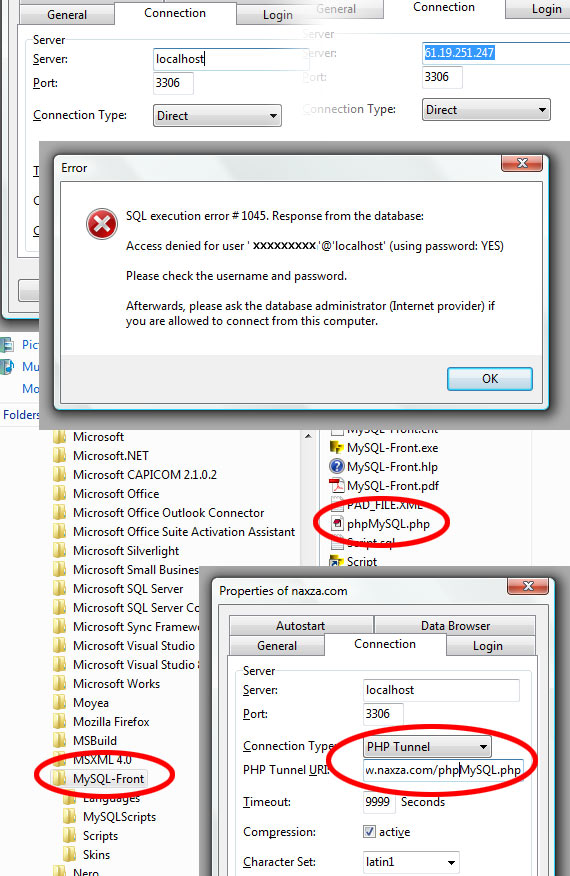
สำหรับ hosting ที่ดีแล้ว เรื่องของระบบความปลอดภัย ก็เป็นสิ่งที่สำคัญมาก hosting ส่วนใหญ่จะไม่ยินยอมให้มีโปรแกรมภายนอกที่สามารถติดต่อเข้าไปที่ hosting โดยเฉพาะการติดต่อฐานข้อมูล เนื่องจากโปรแกรมภายนอกจะไม่มีการ timeout ของการติดต่อซึ่งอาจจะทำให้ระบบ hosting มีปัญหาได้
สำหรับผู้ที่ใช้งาน hosting และต้องการใช้งาน MySQL-Front ซึ่งเป็นโปรแกรมจัดการฐานข้อมูล เนื่องจากอาจจะมีความถนัดมากกว่าโปรแกรม PhpMyAdmin ที่ทาง hosting มีให้บริการอยู่แล้วในลักษณะ web-base ก็สามารถทำได้โดยการสร้าง tunnel ของข้อมูล โดยทาง MySQL-Front ก็ได้มีชุด script php บรรจุมาให้อยู่ใน path ของโปรแกรมแล้ว
เพียงแค่ upload ไฟล์ phpMySQL.php ขึ้นไปไว้ใน public_html บน hosting จากนั้นก็มากำหนดค่า โดยแทนที่จะกำหนดเป็นหมายเลข IP Address ในช่อง Server ก็ให้ใส่เป็น localhost แทน จากนั้นเลือก Connection Type เป็น PHP Tunnel และจะมีช่องให้กำหนด path ของ tunnel โดยระบุเป็น ชื่อเว็บไซต์/phpMySQL.php ตามภาพ
หากเราไม่ใช้ phpMySQL.php ในการติดต่อ Server จะไม่ตอบสนองการติดต่อเข้าไป เนื่องจากไม่ได้มีการกำหนดสิทธิ์เอาไว้ โดยจะปรากฎ error
SQL execution error # 1045. Response from the database:
Access denied for user 'xxxxx' @ 'localhost' (using password: YES)
Please check the username and password.
Afterwards, please ask the database administrator (Internet provider) if
you are allowed to connect from this computer.
หรือในกรณีที่ตั้งเป็นค่า IP Address ก็จะปรากฎ Error ดังนี้
SQL execution error # 1045. Response from the database:
Access denied for user 'xxxxx' @ '61.19.251.247' (using password: YES)
แต่ข้อจำกัดของระบบการติดต่อผ่าน php tunnel ก็ยังมีเรื่องของการ timeout อยู่ เนื่องจากเป็นการติดต่อผ่าน script ของ php ซึ่งปกติแล้วทาง hosting จะกำหนดค่าในการ execute ไว้ 120 วินาที ซึ่งก็เพียงพอต่อการ Query ข้อมูลแล้ว
For hosting a matter of good security. It is very important to most hosting will not allow external programs to call specific to the hosting of contact database Because there is no external program timeout of contact which may cause the system hosting the problem.
For those who use hosting and want to use MySQL-Front which is a database management program. Because there might be savvy than program PhpMyAdmin that the hosting is available already in the style web-base can be done by creating a tunnel data through MySQL-Front has a set script php packed to the path of the program then.
Simply upload the file into the public_html phpMySQL.php hosting then came on set. By a number rather than the Server IP Address box, then enter the localhost instead and then select Connection Type as PHP Tunnel and to the end of the tunnel by specifying the path to a site / phpMySQL.php the picture
If we do not phpMySQL.php to contact Server is not responding to contact. Because they do not have permissions to remove will appear error.
SQL execution error # 1045. Response from the database:.
Access denied for user 'xxxxx' @ 'localhost' (using password: YES).
Please check the username and password.
Afterwards, please ask the database administrator (Internet provider) if.
you are allowed to connect from this computer.
Or if the IP Address is set to appear as Error.
SQL execution error # 1045. Response from the database:.
Access denied for user 'xxxxx' @ '61 .19.251.247 '(using password: YES).
But the limits of contact through php tunnel is also a matter of contacting the timeout is because of the php script that the hosting is normally configured to execute the 120 seconds that is sufficient to Query information.
Hosting Article : |